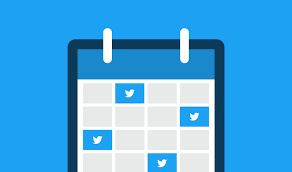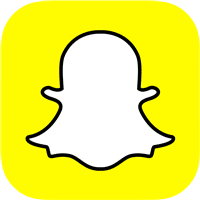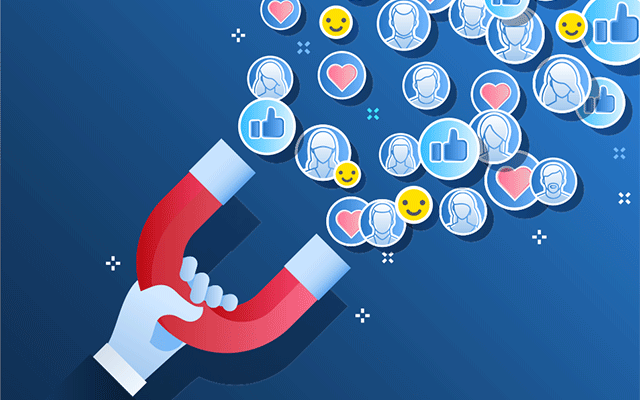Since the beginning, customer relationships have been built on service with a smile. It’s about greeting customers in shops. It also provides offers that customers can browse. Businesses must learn to deal with customers digitally as bricks and mortar become distant memories.
Social media is a great way to accomplish exactly that. Social media may seem like a place to view funny videos. You can also engage in political debates with strangers. The social media marketplace can turn a brand around.
What is social media customer support?
It’s answering customer questions via social networking sites. To be noticed.
Research is the first step in any successful interaction. It involves being a customer and using the same platform as them.
Instagram is the ideal place to start a jewelry business. You should be active on LinkedIn if you develop a finance app. Pinterest is a great place to be if you sell homemade hats.
You don’t have to stay in one place. You can spread yourself a bit. Consider how you use social media. Are you spending equal time on Instagram, Facebook, Twitter? Or are you spending more time elsewhere?
Timing is important
Engaging with audiences requires more than just doing it when you have the chance. Timing is essential. Imagine that you work at a start-up that provides educational advice for students. You’re ready to go at 7 am.
You need to be aware of when people look at social media. As more people work remotely, the situation is a bit different. Think about the times people check their social media. Find out when is the best time to post content and connect with people at these times.
Next, you must pounce. It would be best to make sure that people are talking about your brand. Make sure to share interesting content and then respond with comments.
It is easy to search social media for relevant topics and join conversations of interest to you. Please talk about your brand and include it in the conversation. Combining conversations via social networks and VoIP is possible to enhance marketing.
Customers are important
You must respond if people @ you and discuss your company.
No matter how positive or negative it may be, it would be best if you didn’t forget about people. Try to imagine yourself in their shoes. Imagine that you were given a defective product and had to spend a lot of money on it. You tried to complain, but they ignored you. You would not only never shop with this brand again but would also tell anyone else to avoid it.
Here’s an example of how to respond:
You make specialty cheese and want to distribute it across the country. Your marketing team discovered that Facebook has many cheese lovers’ pages. They have therefore paid for advertising.
People started to make comments, and the first comment was:
“OMG. Your cheese is delicious! “My son is allergic to dairy products, so it’s great that we finally found something he loves.”
It’s a great way to get to know your customers. This positive comment also shows that you are worth visiting the cheese community. This will allow you to upsell other products.
One could also say:
We are thrilled that you enjoyed our cheese. Special cheese technicians worked hard to create a dairy-free version of our cheese. We are glad that your son loves it. We’re about to release a wide range of dairy-free cheddars that you should try.
Negative feedback?
Next, the comment reads: “I was so disappointed with your special Christmas cheese. It arrived damaged, and it was very strange tasting. I purchased it as a treat.
You have the chance to make things right. First, you must address the complaint. The next step is to make amends. You could also say:
“Hi @name. We’re sorry for your bad experience with our Christmas cheese. We at *company name*HQ do everything to ensure every customer has a wonderful cheesy experience. We will send you a DM containing an offer we hope will fix things. We hope that this will make up for your negative experience.
You can then send them a message to encourage them to come back. This will show that you care about customers and want their happiness.
However, negative reviews are not necessarily bad for the company.
Now and then, customers will leave negative reviews. It’s not how you respond to these reviews that matter.
The reviews that are not 100% positive can look a little fake if they contain a lot of negative reviews. This makes the reviews look less trustworthy than if there is one blip. This also means that you cannot pick and choose which one to respond to.
Be kind and responsive, even if they ask you a question that isn’t relevant. For example, let’s say that you are a business and hire employees for start-ups. Someone comments on a post asking for the best jobs boards. Tell them with kindness what you do. Then, point them in the right direction.
It’s important not to argue with people looking for arguments for the sake of argument. It would help if you didn’t feed the trolls, as they say all over social media. Respond politely to this situation and then move on.
You can stay on top by monitoring your social media accounts regularly.
Considerations
A social listening strategy can help you see things through the eyes of your target audience. People will write differently when they are upset. When you reply, be polite and diffuse any negativity.
You can even respond to a direct message sent by someone via your business number. Given all the wonderful call center software, there is no reason not to get in touch with customers.
People may also complain about technical issues. You should ensure that someone can help you quickly in these cases. This may require you to create a customer support team.
Be nice
This is the foundation of all human interactions. This is especially important when it comes to customer service.
Let’s face the facts; it’s only natural for them to be grumpy if someone gets grumpy. Rudeness to customers is not a way to provide the best customer service. This is especially important when starting a business. Your first impressions will be the most significant.
As we have already mentioned, people can get a bit frustrated and get tetchy. They will be more frustrated if they are rude or lack a response.
Being kind and polite can help to de-escalate the situation. We don’t know everything that’s happening in people’s lives. They could be projecting.
Think about the many people who will be able to see your reaction. Social media can have an impact on how your brand is perceived.
Another point of etiquette is not to delete comments from others.
You can delete or hide a comment digitally by putting your hand in the face of someone. Then, shout, “I’M NOT LOOKING.”
This is rude and dismissive. It implies that you don’t care about their problems.
Timing is everything
As discussed, being available online for your customers is a great benefit. It is important to reply to clients promptly.
Many websites have a section that asks users for help. Many of these can be answered by chatbots, or they can answer specific questions.
People turn to social media for answers to their questions. People are also looking for quick answers.
However, you don’t have to respond immediately. The sooner you respond, the better. You can also set up an automated reply to let people know that you will respond as quickly as possible.
It is important to be able to give a solid answer. Even if you don’t know the answer, let them know that you are working on it.
Sellers on Amazon and other marketplaces such as Amazon need to answer questions.
These sites are heavily dependent on customer feedback. If you’re wondering how to get Amazon reviews, respond quickly on social media or Amazon. When asked about communication with the seller, buyers will rate it five stars.
Feedback
The future is changing. With a laptop, people can start revolutions in their own homes. Marketers can now work remotely using a voice-over IP phone to reach clients. People can also share their opinions on a product via social media.
A product could have been tested by a group of people before. We now rely on real customers to find out how they feel about products.
If you are part of larger companies, please let us know. This is a great opportunity to give feedback to the entire company. This will help your company learn from its mistakes and identify what works.
Positive feedback is important. Recognizing staff for their hard work is important.
In this technologically advanced age, social media is the best way to provide customer service.
It is easy to respond quickly and in a friendly manner. You can also get feedback about products. It is scary to think that the entire world will see your responses. It can have a positive effect on your brand voice. This is a win-win situation for customers and businesses.
Social media skills are a must to stay current and bring more visitors to your website.