Twitter is one of few platforms that allows you to reach large audiences quickly. Twitter is much easier than other platforms, which have complicated algorithms. Tweet it, and all your followers can see it instantly. Even people who aren’t following you can find your tweet if they use the right keywords and tags.
Twitter has rolled out a new scheduling tool that allows users to tweet at the most crucial times for their audience. It’s simple and functional.
Scheduling tweets has many benefits.
It will save you time. Twitter is the only social platform that rewards frequent posting. Twitter’s limit on tweet sizes is 280 characters. This forces users to tweet in the way Twitter wants, with short, concise posts. Twitter users often tweet multiple times per day, which allows them to see great reach and engagement.
You don’t need to spend hours on Twitter. You can schedule a tweet to create many tweets that you can send at the best times. This will avoid flooding your followers’ news feeds with 20 tweets at once. You might, for example, schedule several tweets per day in the morning and space them out throughout the day.
How do you schedule a tweet?
A few months back, Twitter did not offer a way to schedule tweets. You had to use scheduling software to design the tweets for you. This is still possible if your social media scheduling tool works well. Twitter, however, has made it easier to schedule tweets from the web app, so you can post them before you are ready.
This feature is not yet available in the mobile app. To use it, you will need to go to Twitter’s website from your computer or mobile device. Here’s how it works:
- Log in to access your account
- Write your tweets as you would normally.
- Instead of clicking the tweet button, click on the calendar icon.
- Click the Confirm button to change the date and time you want your tweets to go out.
Click the calendar icon to see your scheduled tweets. Then click the link “Scheduled Twitters”.
There are other ways to schedule tweets.
You can schedule tweets in a few other ways, making it easier to plan your posts. The tweet box will appear when you click the Twitter share button. This can be used to share content from other websites that use ShareThis buttons.
Best Practices for Scheduling Twitter
Scheduling tweets has the disadvantage that you won’t see the tweet until it goes live. These tips will help you ensure that your tweet behaves and looks the way you want.
- If you don’t add text to your tweet, you can’t schedule any retweets. If you wish to schedule a retweet, make sure to include a caption with your tweet.
- To make your tweets stand out on Twitter, consider adding a GIF or video to your text.
- Condense your links. Long links take up too much space and make a tweet look cluttered. Bitly is a tool that allows you to shorten URLs.
- Use hashtags to increase your impressions. This will help you get the right people to see your tweets even if they don’t follow.
- Know when is the best time to tweet. It will vary depending on the audience. However, Twitter users are most active Monday through Friday between 8 AM and 4 PM during the week. To find the best times to engage your audience, you can experiment with different times over a few weeks.
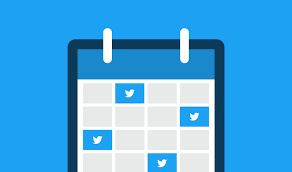
Leave a Reply